class diagram
class name ( <<type>> )
var
- name
- type
method
- name
- arg
- return val
- + public / - private
- class type : interface, enum, abstract, utility, etc...
클래스간의 관계

- 일반화 : 상속관계 ( 자식 → 부모 )
- 실체화 : interface ← overiding
- 의존 : class → ref class and use
- 연관 : 참조ref를 가짐
- 집합 : class → List<ref class>
- 합성 : manager ( 대상class의 생성, 관리, 소멸 등을 제어 )
Object Diagram
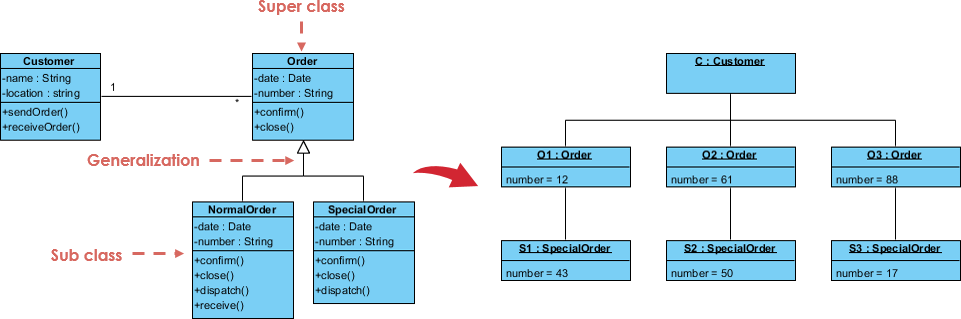
- Class diagram과 유사
- 객체간의 관계를 표기 ( class 구조와 instance구조를 병기. name란에 instance name : class name 형태로 표기 )
ERD ( Entity - relation diagram )
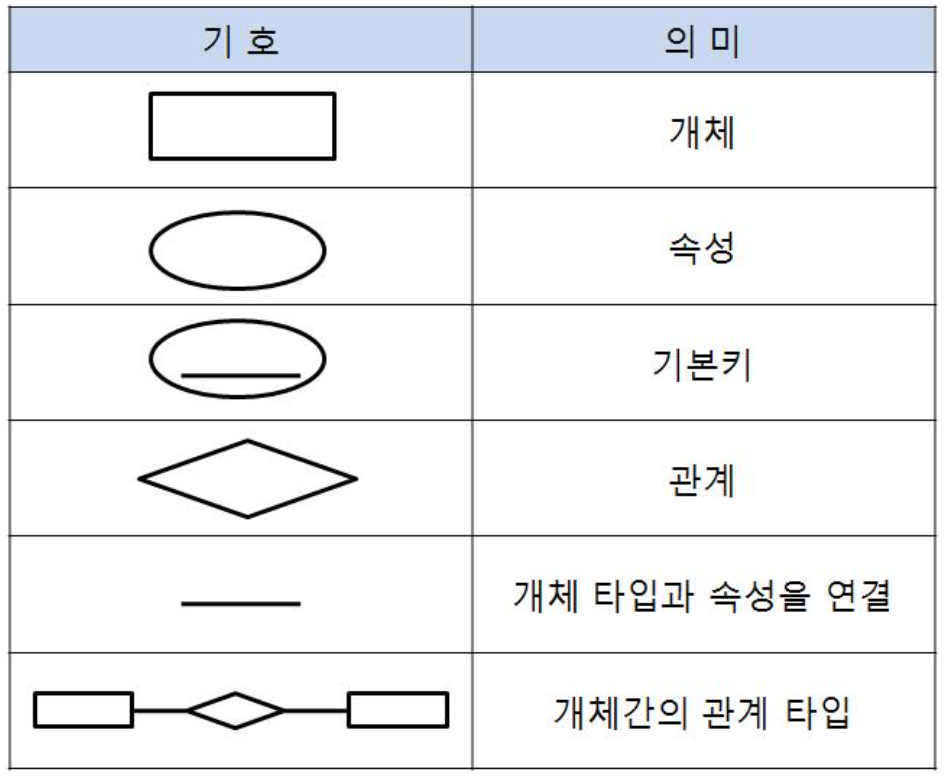
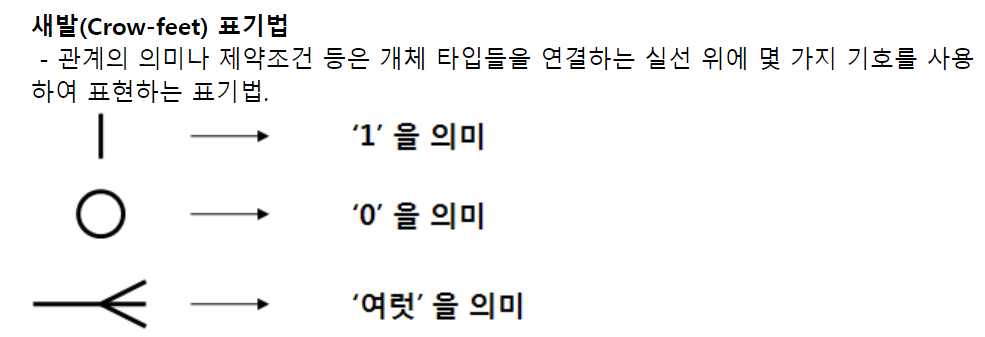
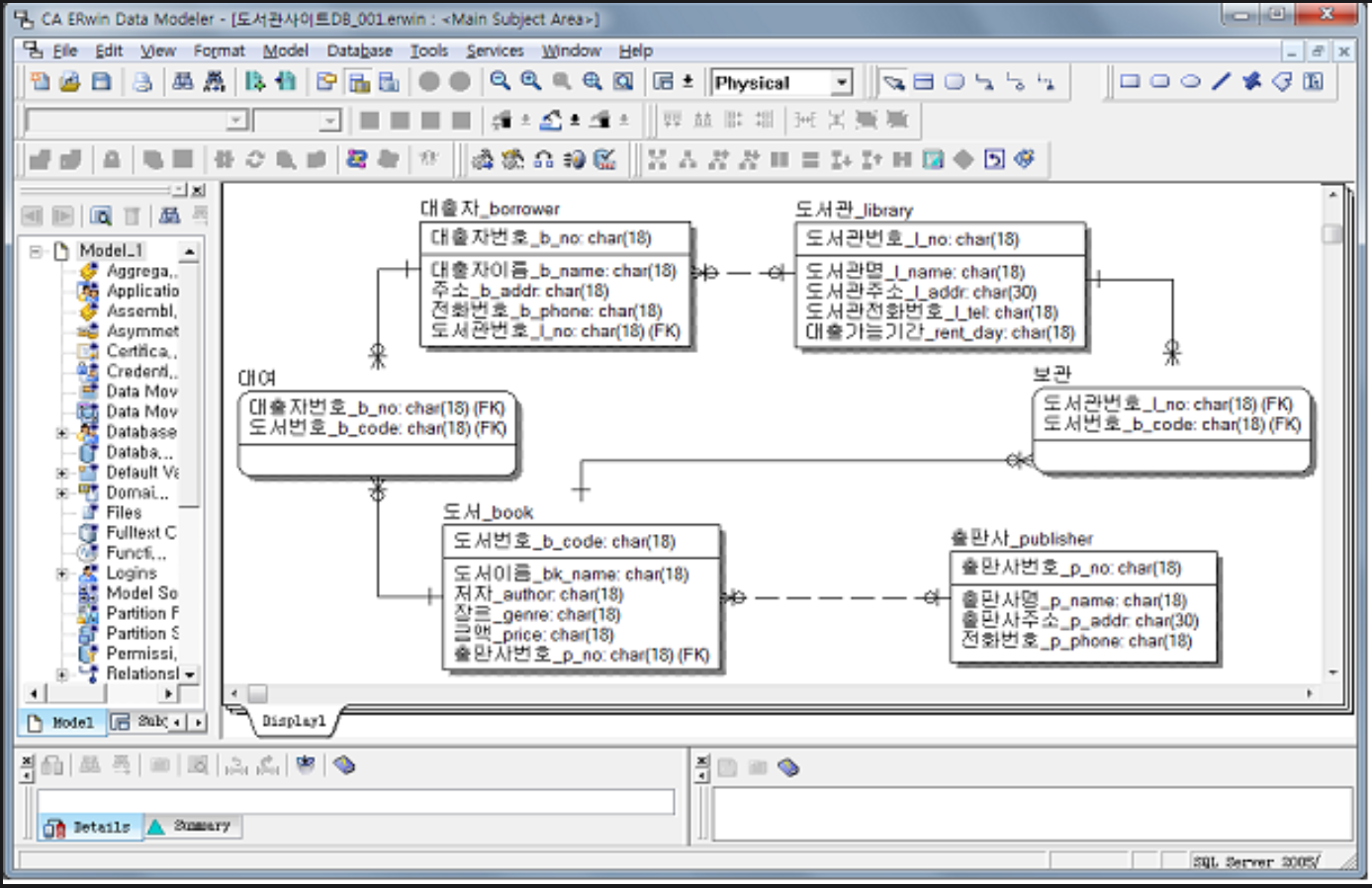
Sequence Diagram
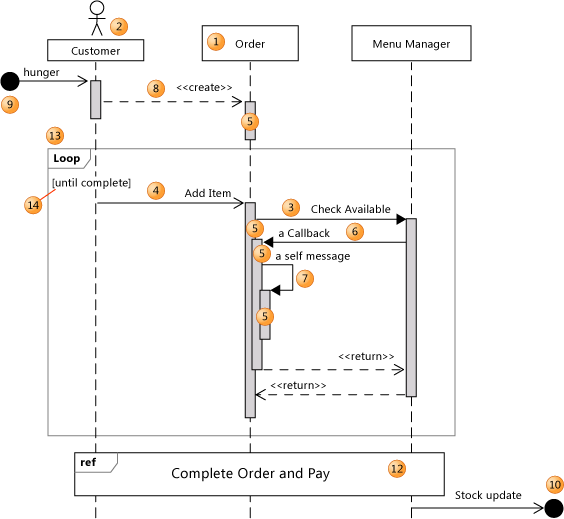
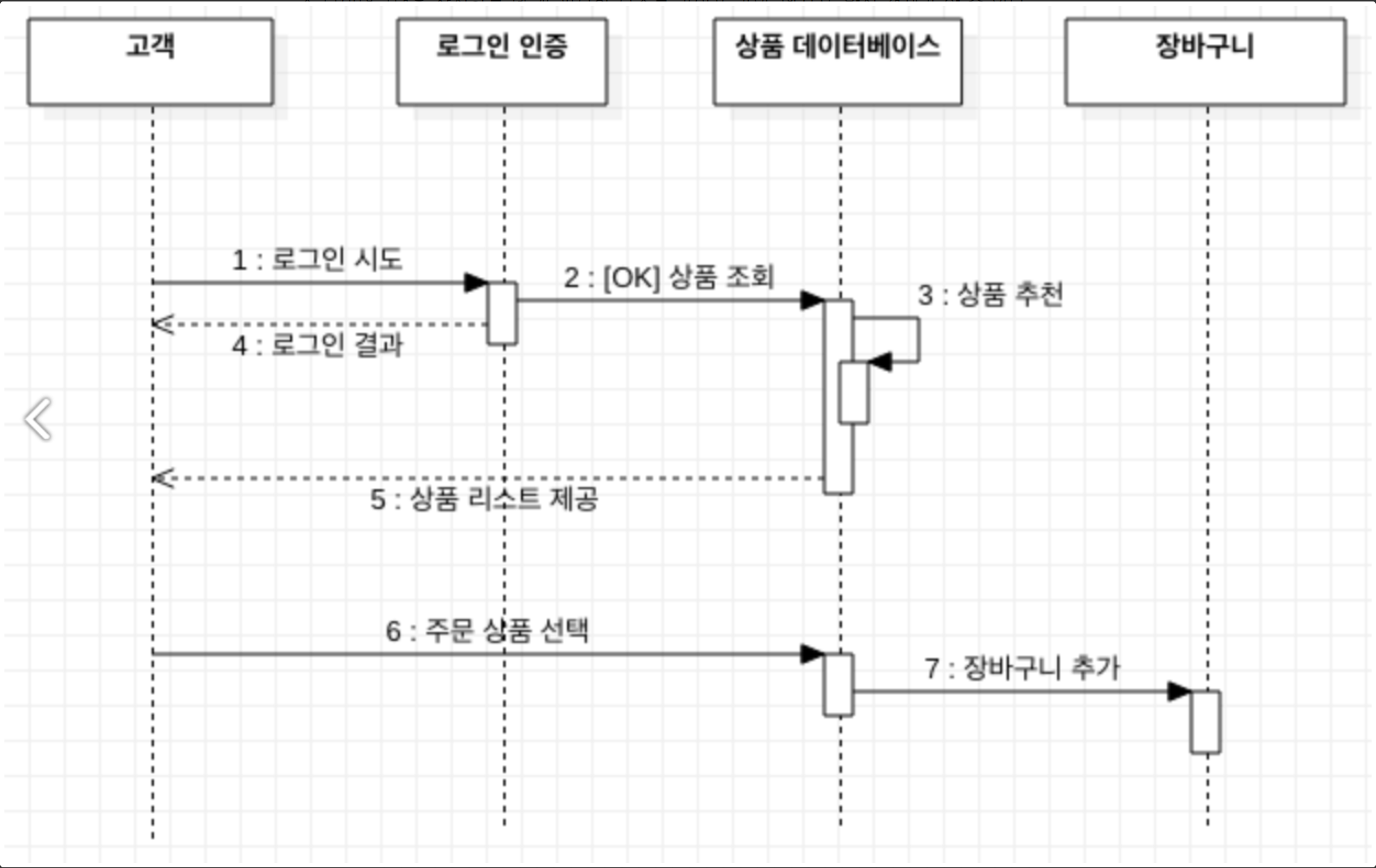
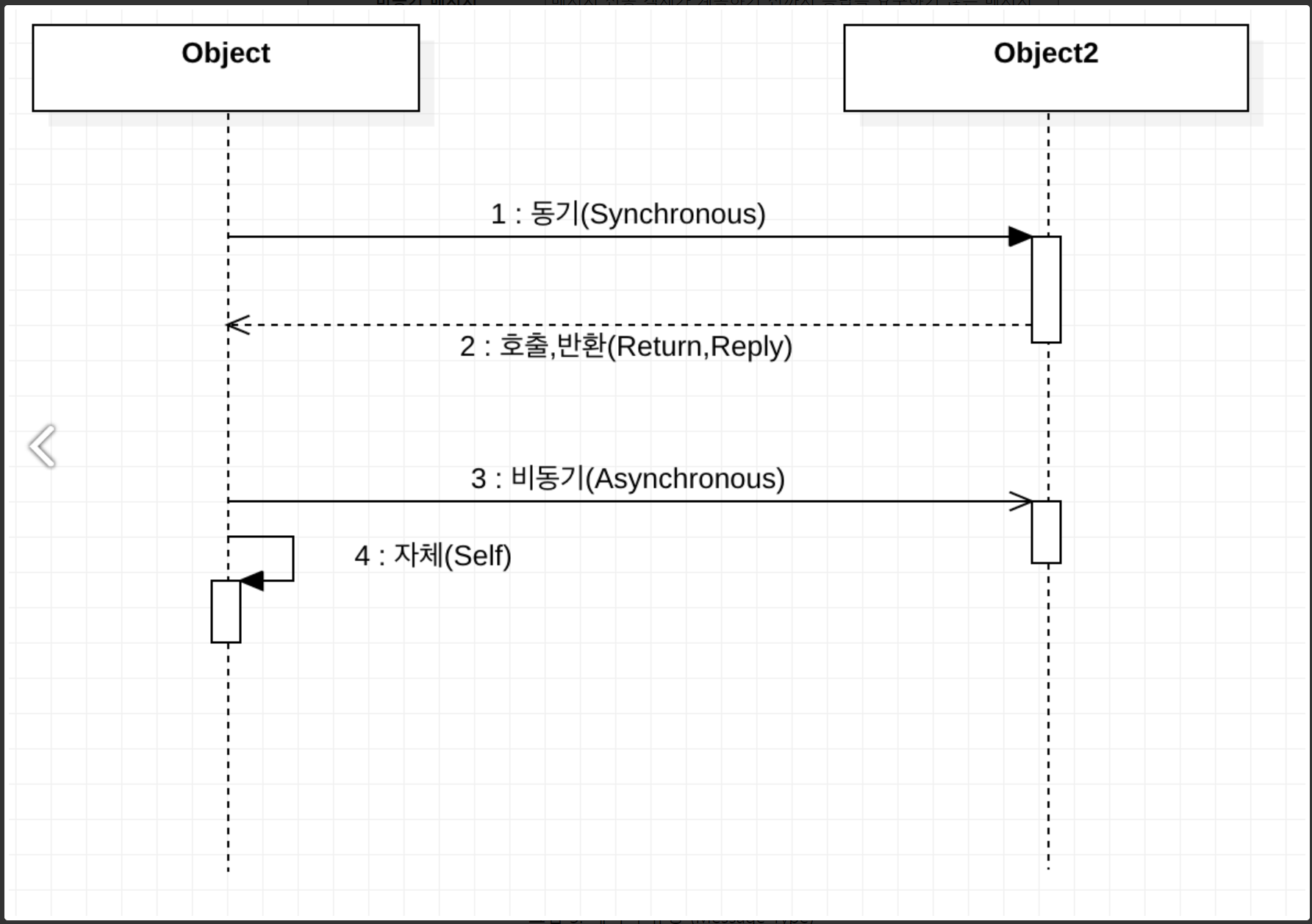
| Element | Description | |
| 1 | Lifeline | A vertical line that represents the sequence of events that occur in a participant during an interaction, while time progresses down the line. This participant can be an instance of a class, component, or actor. |
| 2 | Actor | A participant that is external to the system that you are developing. You can make an actor symbol appear at the top of a lifeline by setting its Actor property. |
| 3 | Synchronous message | The sender waits for a response to a synchronous message before it continues. The diagram shows both the call and the return. Synchronous messages are used to represent ordinary function calls within a program, as well as other kinds of message that behave in the same way. |
| 4 | Asynchronous message | A message that does not require a response before the sender continues. An asynchronous message shows only a call from the sender. Use to represent communication between separate threads or the creation of a new thread. |
| 5 | Execution occurrence | A vertical shaded rectangle that appears on a participant's lifeline and represents the period when the participant is executing an operation. The execution begins where the participant receives a message. If the initiating message was a synchronous message, the execution ends with a «return» arrow back to the sender. |
| 6 | Callback message | A message that returns back to a participant that is waiting for the return from an earlier call. The resulting execution occurrence appears on top of the existing one. |
| 7 | Self message | A message from a participant to itself. The resulting execution occurrence appears on top of the sending execution. |
| 8 | Create message | A message that creates a participant. If a participant receives a create message, it should be the first it receives. |
| 9 | Found message | An asynchronous message from an unknown or an unspecified participant. |
| 10 | Lost message | An asynchronous message to an unknown or an unspecified participant. |
| 11 | Comment | A comment can be attached to any point on a lifeline. |
| 12 | Interaction Use | Encloses a sequence of messages that are defined in another diagram. To create an Interaction Use, click the tool and then drag across the lifelines you want to include. |
| 13 | Combined Fragment | A collection of fragments. Each fragment can enclose one or more messages. There are different kinds of combined fragments. For more information, see Describe control flow with fragments on UML sequence diagrams. To create a fragment, right-click a message, point to Surround With, and then click a fragment type. |
| 14 | Fragment Guard | Can be used to state a condition relevant to whether the fragment will occur. To set the guard, select a fragment, then select the guard, and type a value. |
| X | Destruction Event | Represents the point at which the object is deleted or no longer accessible. Appears at the bottom of every lifeline. |
| Interaction | The collection of messages and lifelines that is displayed in the sequence diagram. To view the properties of an Interaction, you must select it in UML Model Explorer. | |
| Sequence Diagram | The diagram that displays an Interaction. To view its properties, click on an empty part of the diagram. Note: The names of the Sequence Diagram, the Interaction that it displays, and the file that contains the diagram can all be different. |