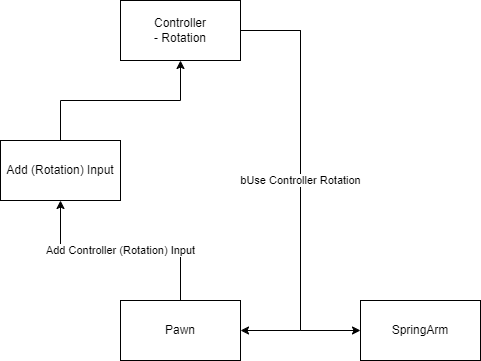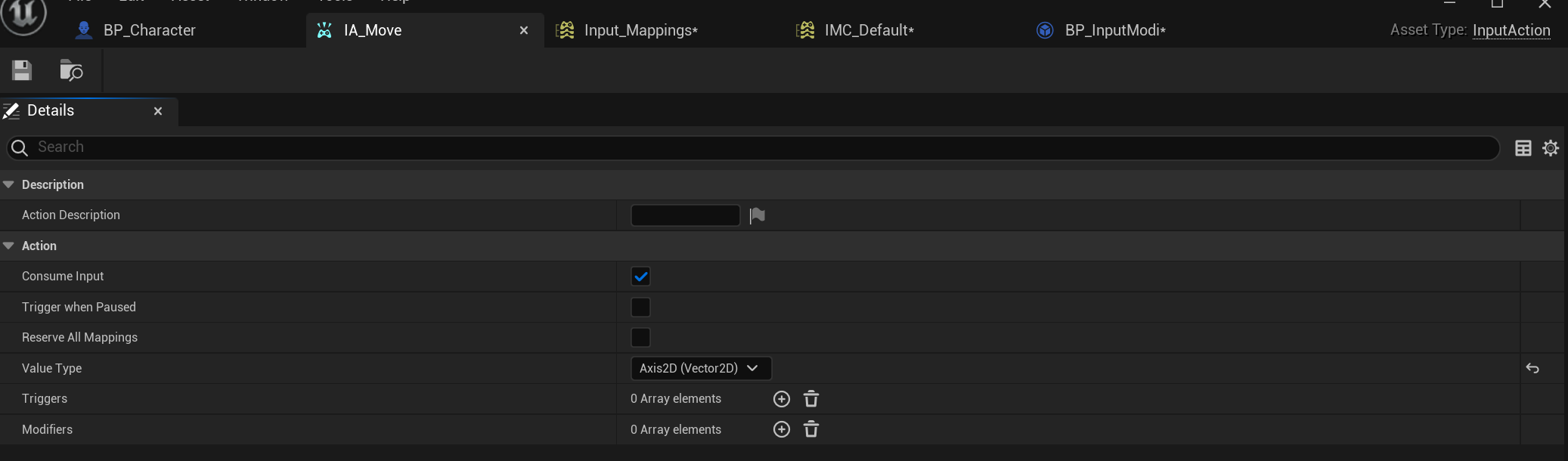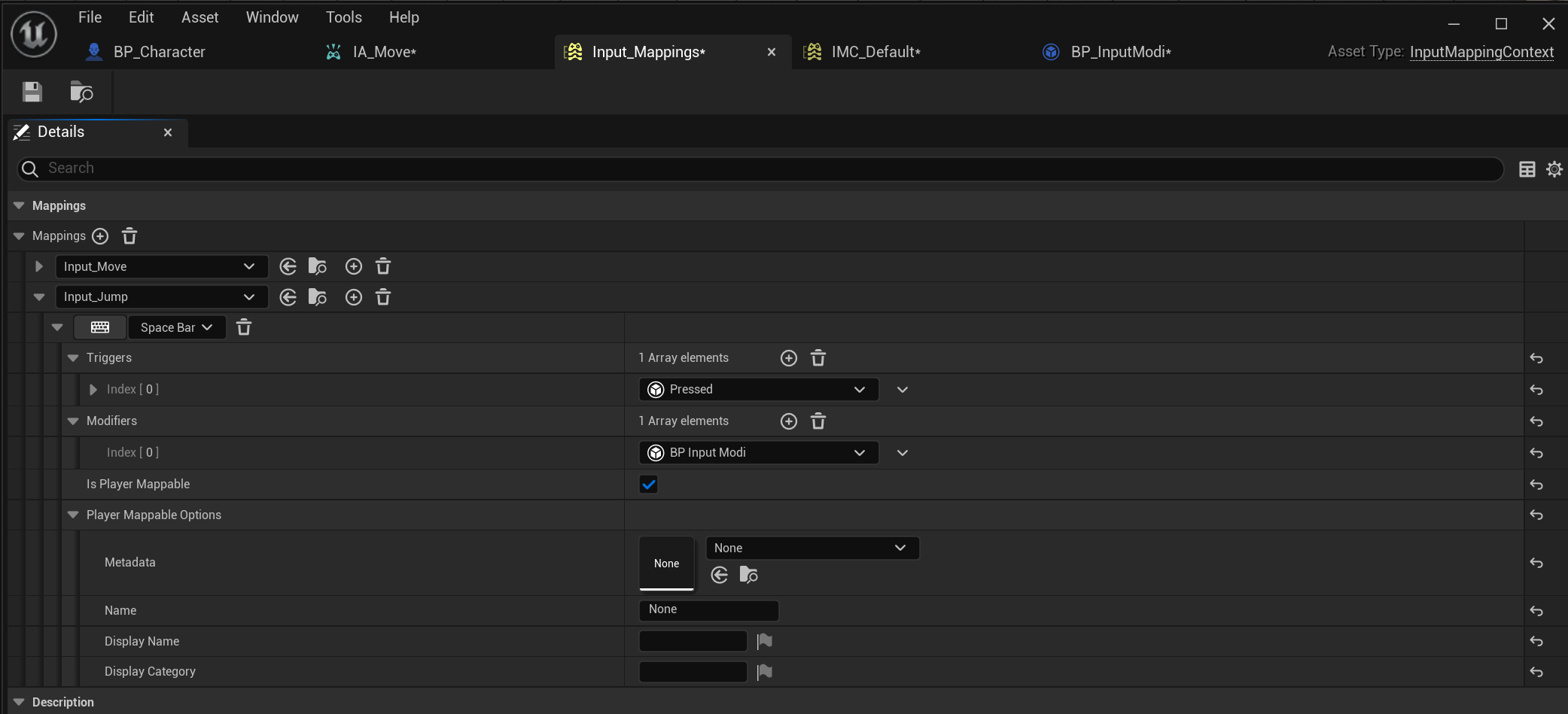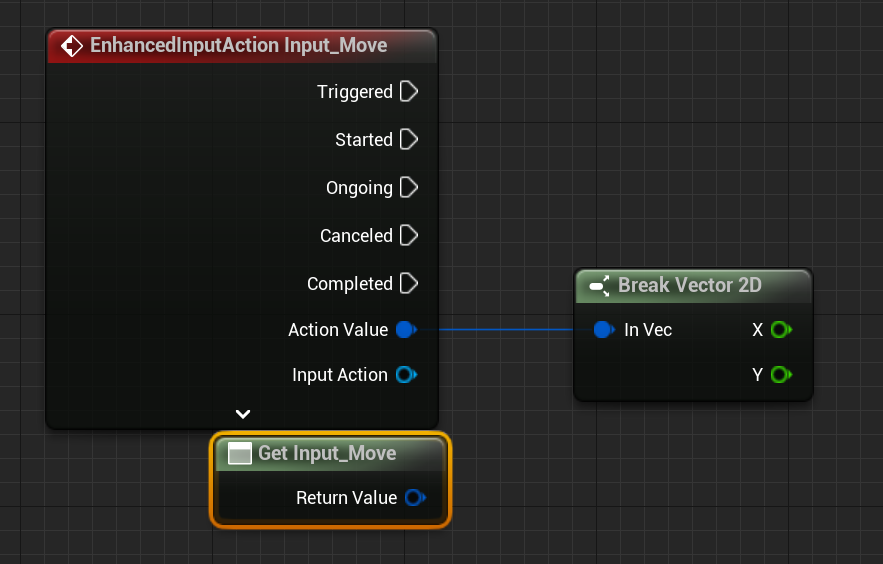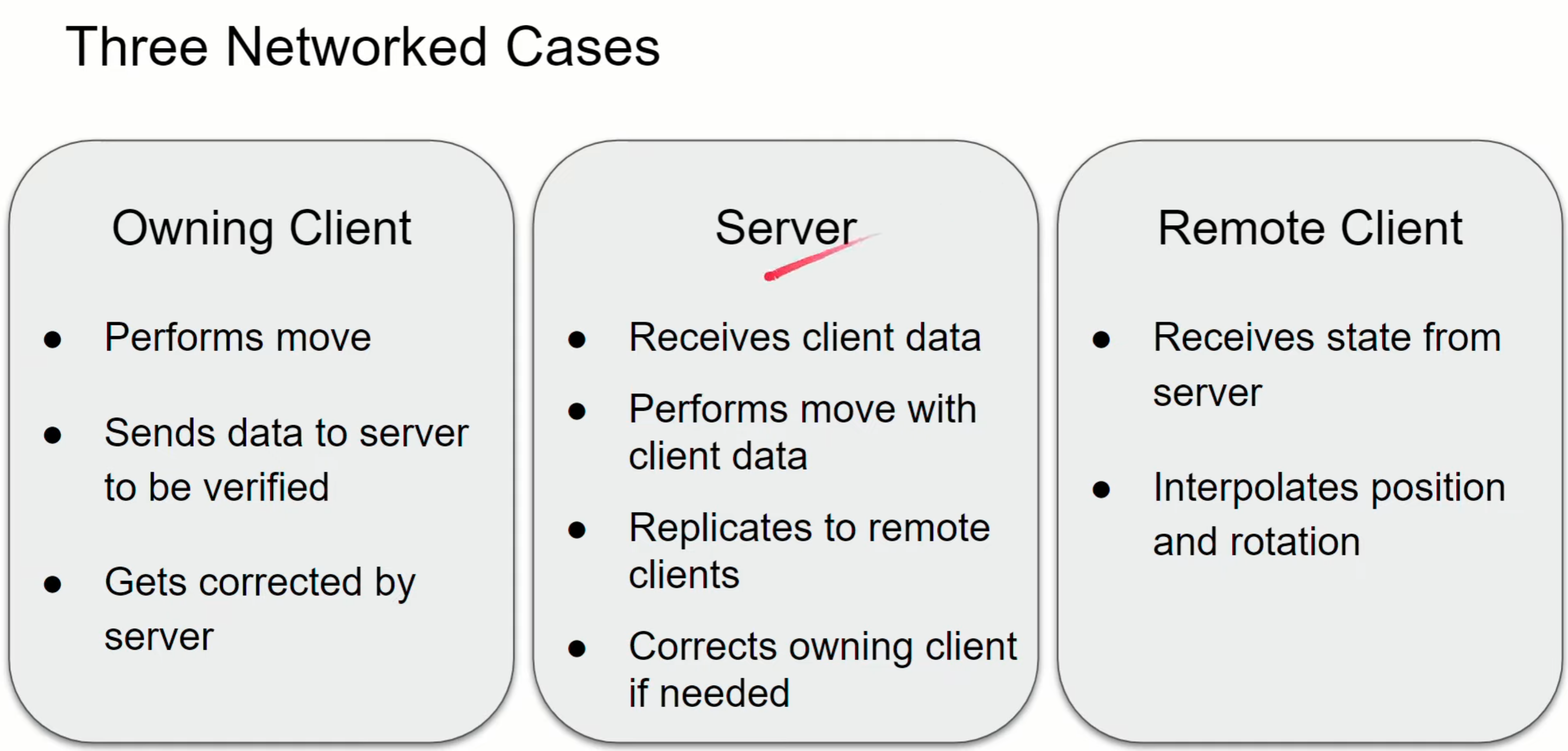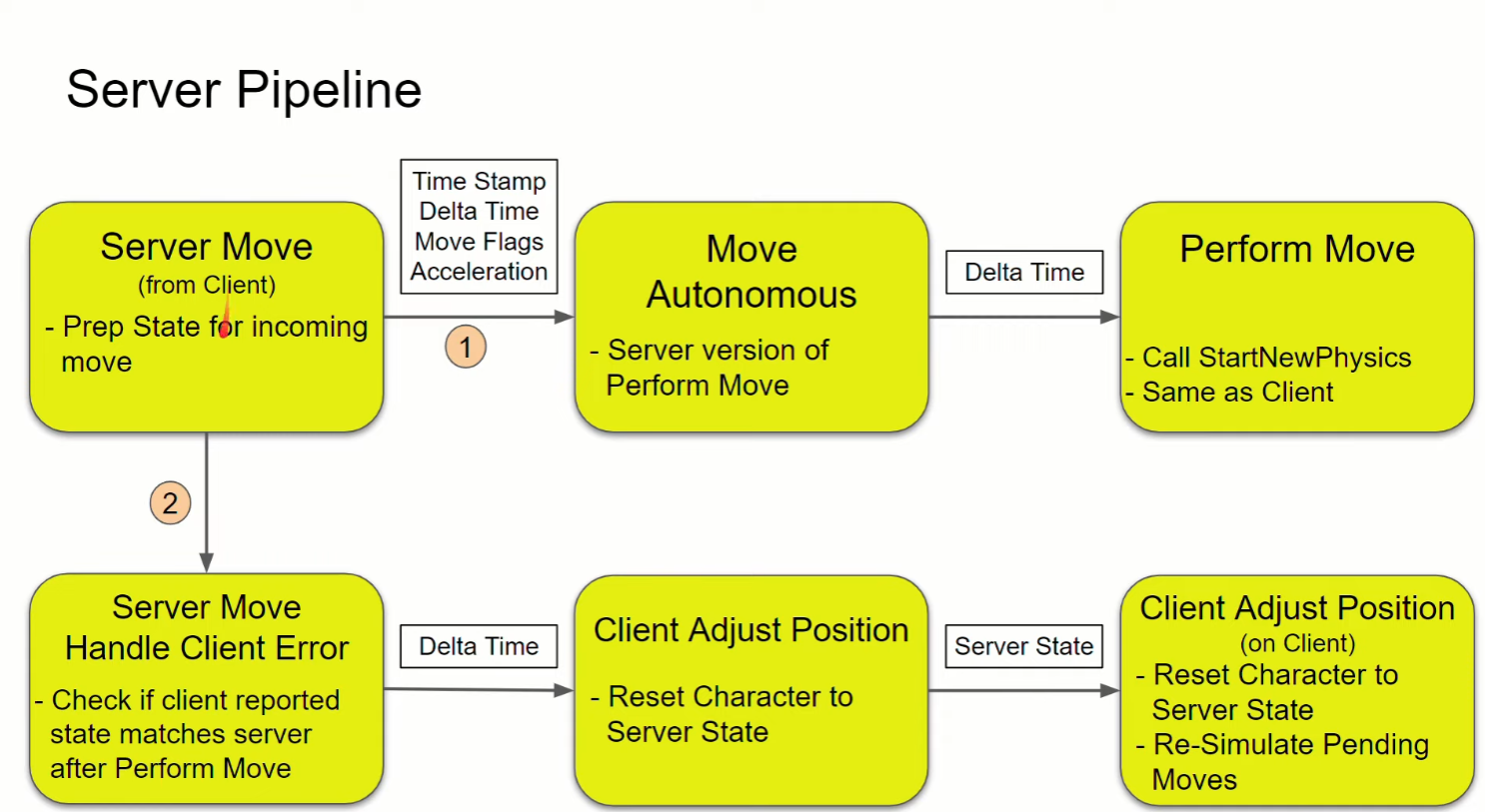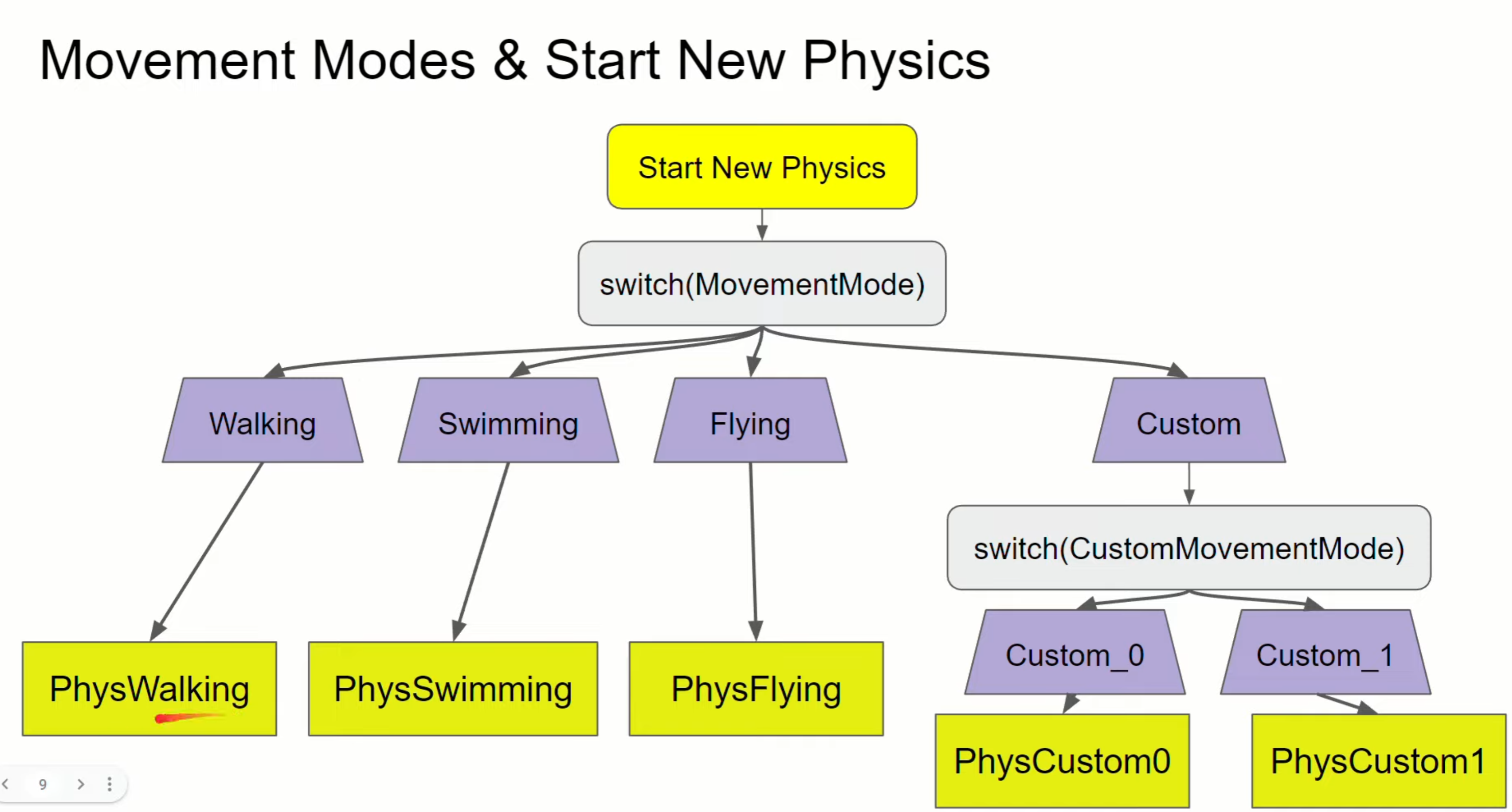Char[] → FString
Char[] ← *FString ↔ FCString
FString
FCString
| Char[] | FString | FCString | ||
| Char[] ( *Char ) |
-> | FString | <-> | FCString |
| Char[] ( *Char ) |
<- | *FString |
FString
- cast (toFString) : https://docs.unrealengine.com/4.26/ko/ProgrammingAndScripting/ProgrammingWithCPP/UnrealArchitecture/StringHandling/FString/
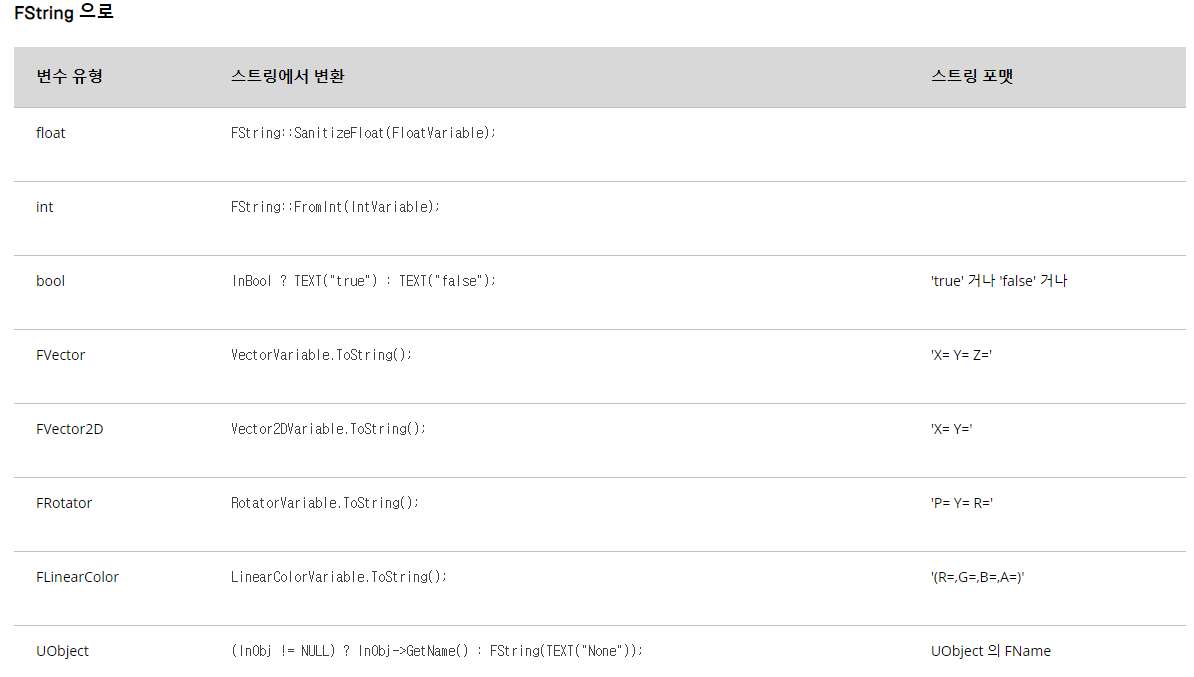
- concatenation
- +연산자로 처리 ( += )
- printf
- 반환값으로 TEXT를 내보내는듯? literal string? 혹은 std out?
- Contains / Find
FCString
- 메모리수준 조작이라고 하는데 사실 언제 쓸지 감이 안잡힘

'Unreal > UE Architecture' 카테고리의 다른 글
| Gameplay Ability System (0) | 2024.06.13 |
|---|---|
| Cpp -> BP Pipeline 1 (0) | 2024.05.17 |
| UE Macro & Reflection System (0) | 2024.05.16 |
| Smart Pointer & Container & Serialize (0) | 2024.05.16 |
| Input (0) | 2024.05.16 |