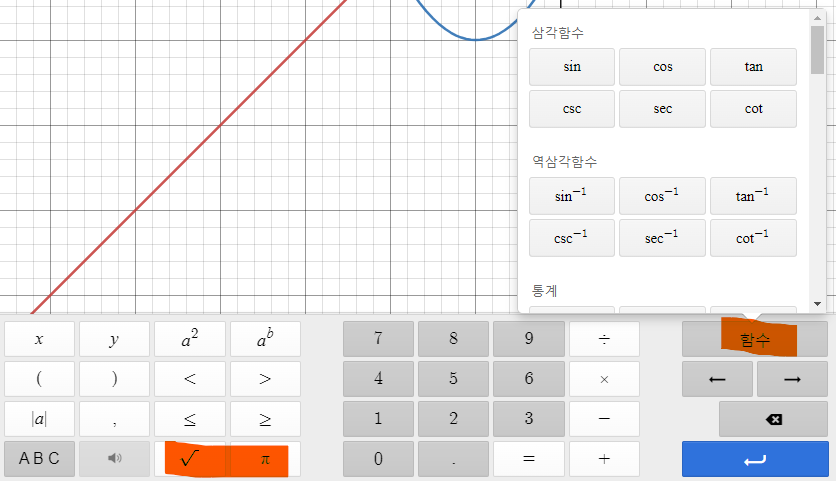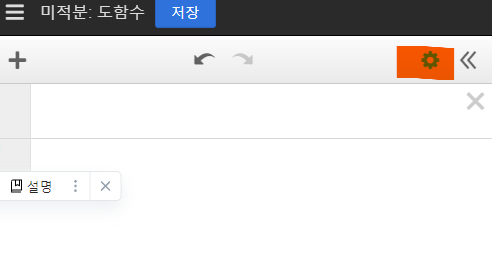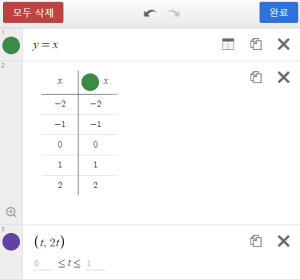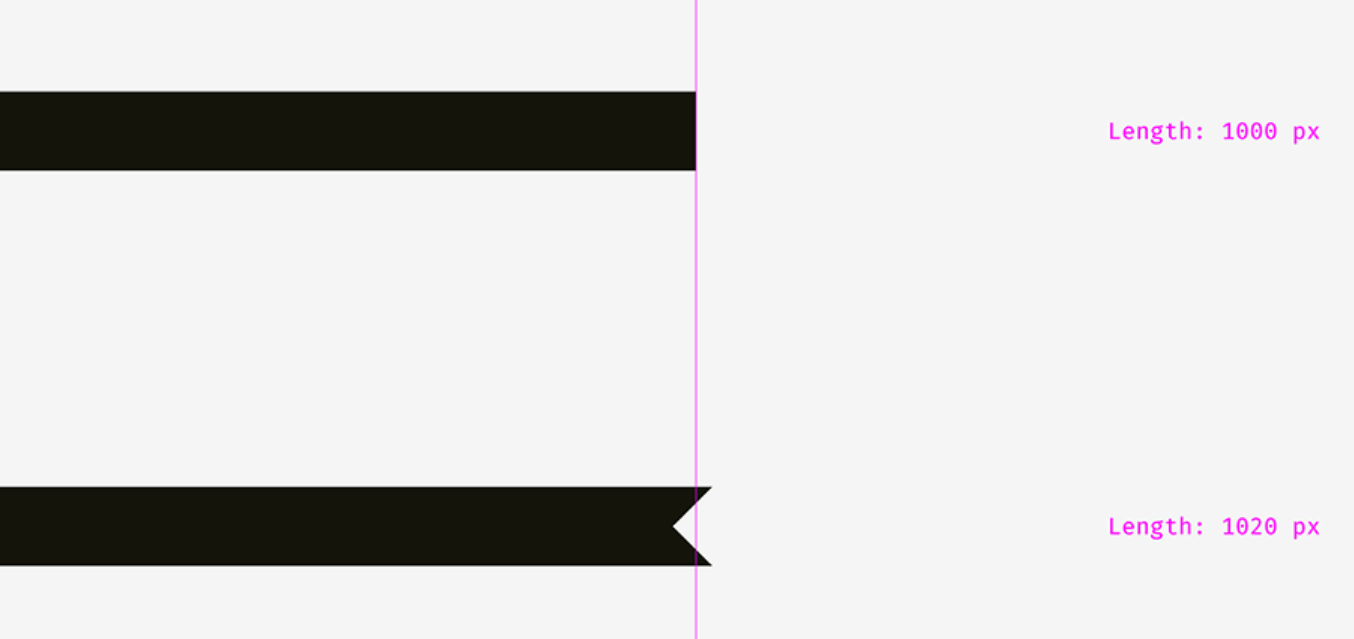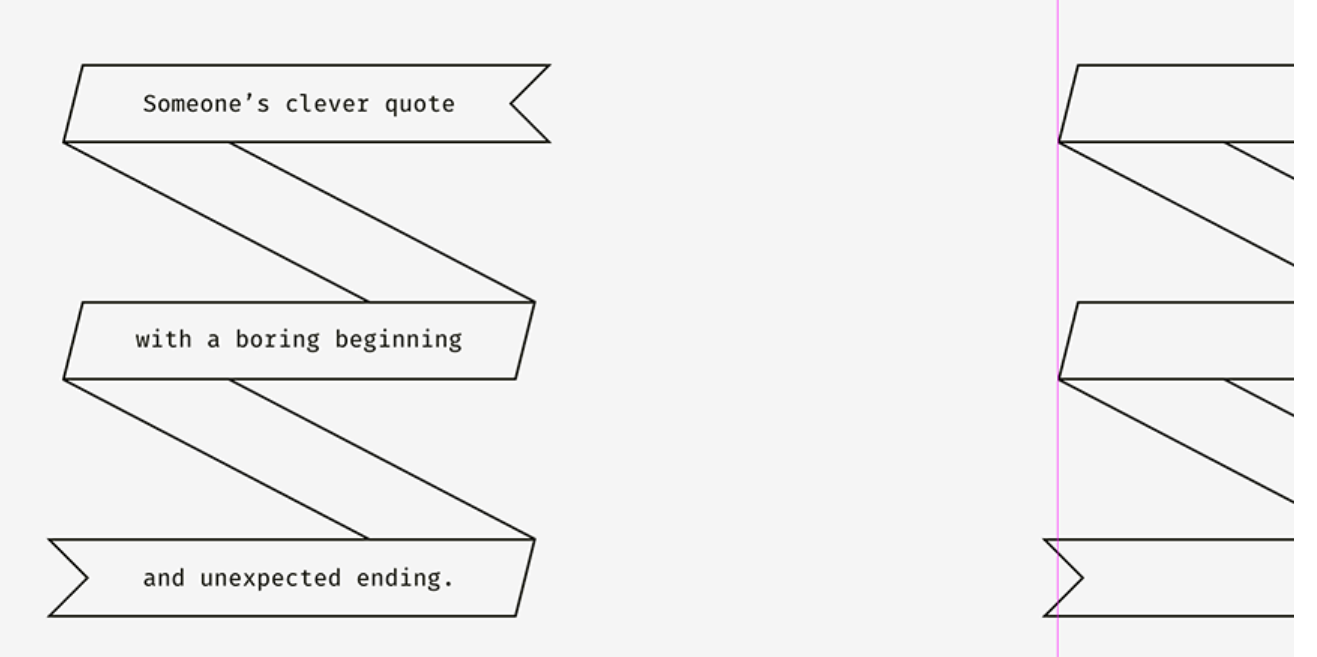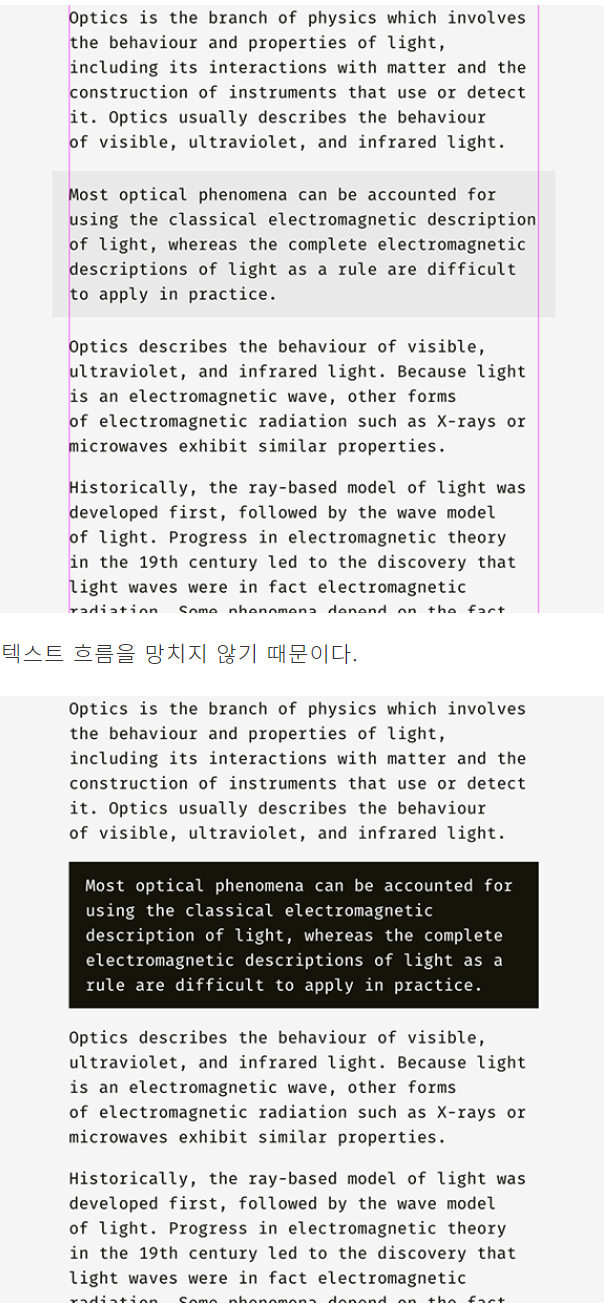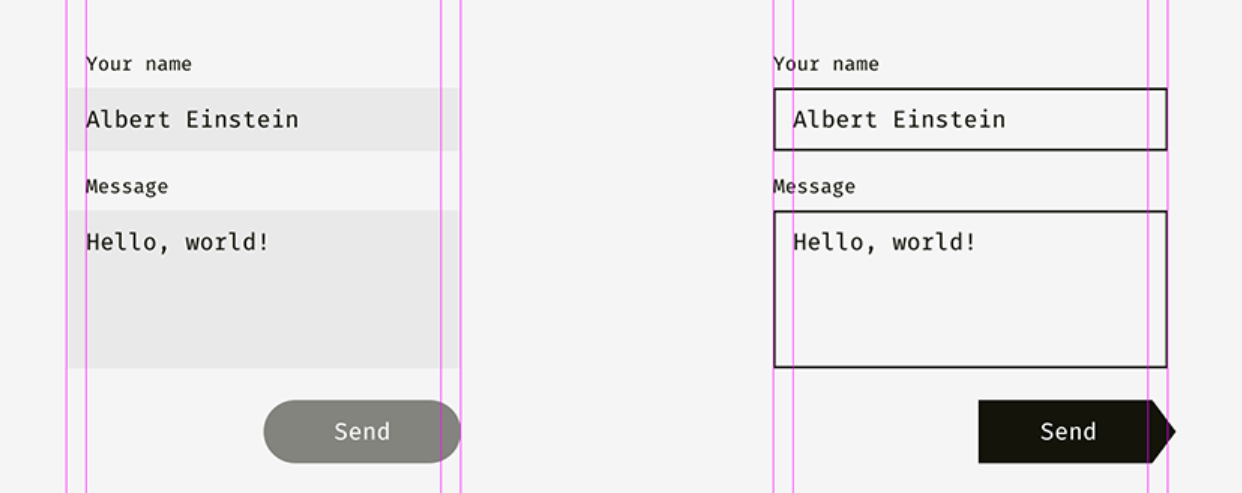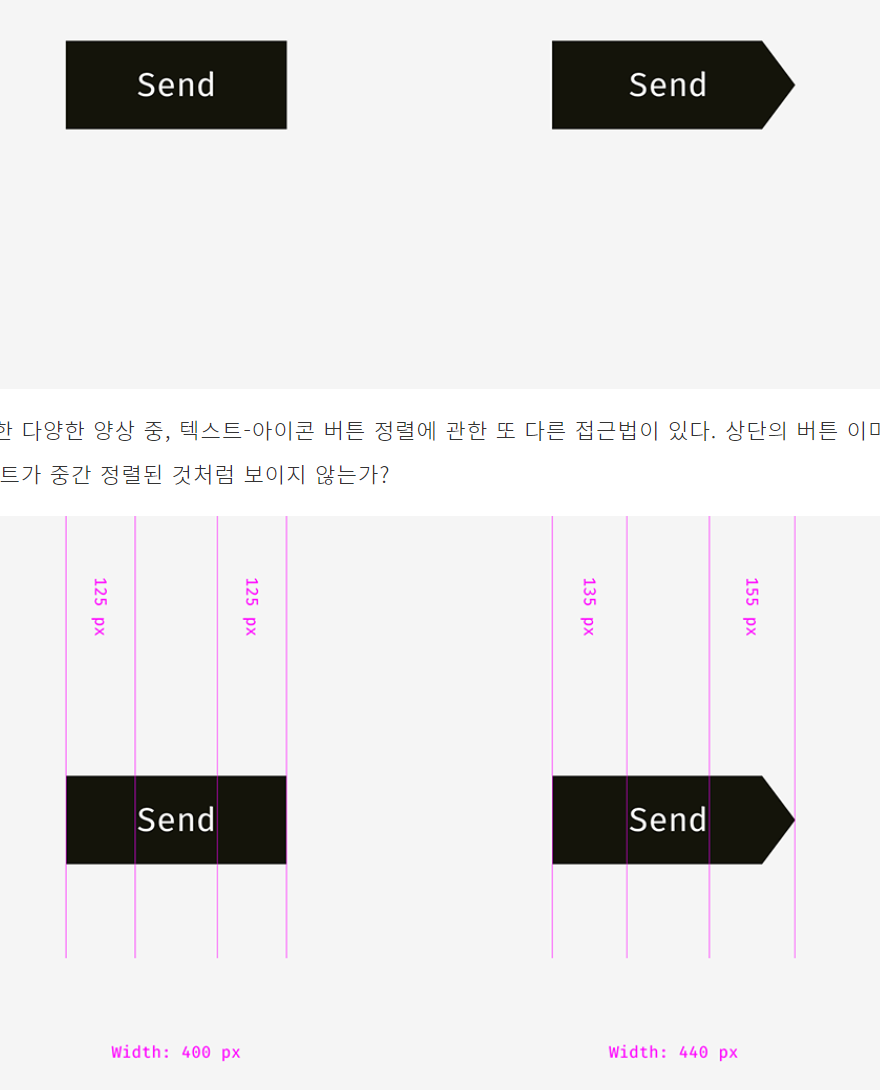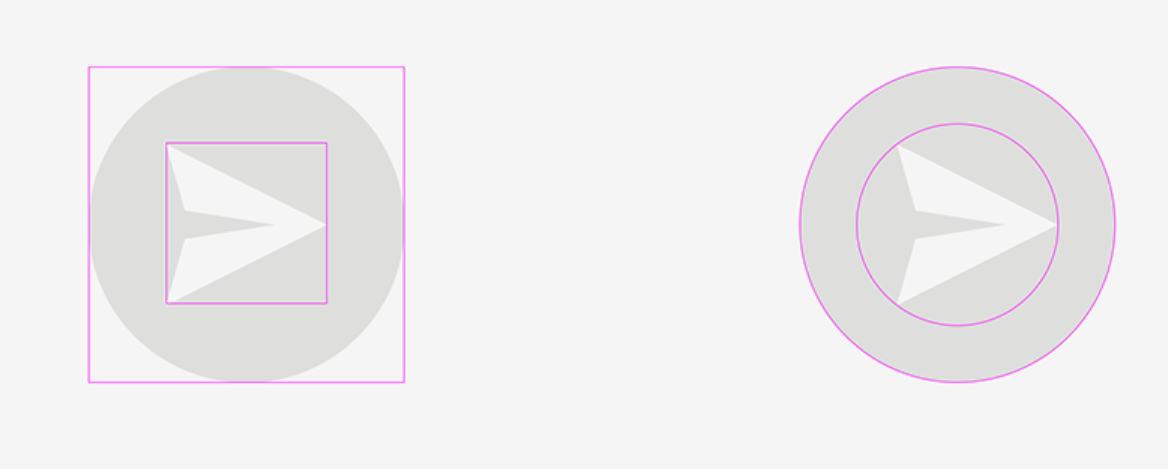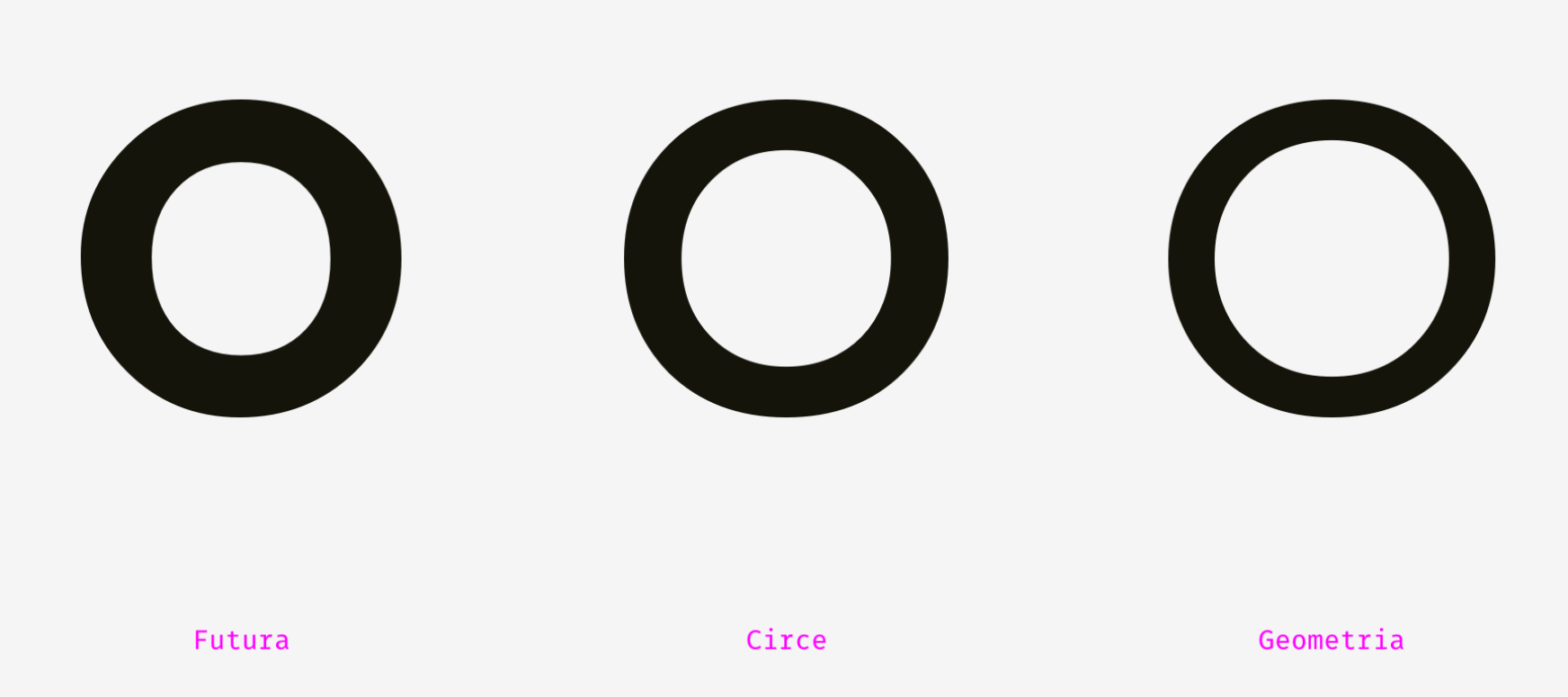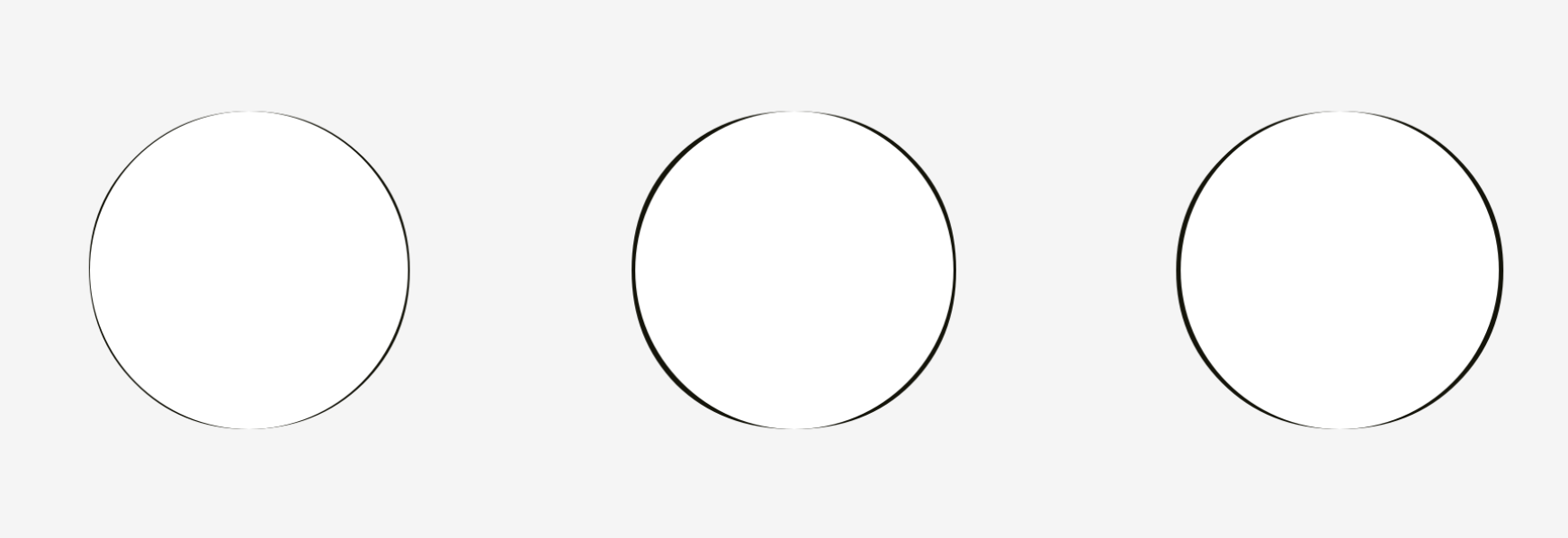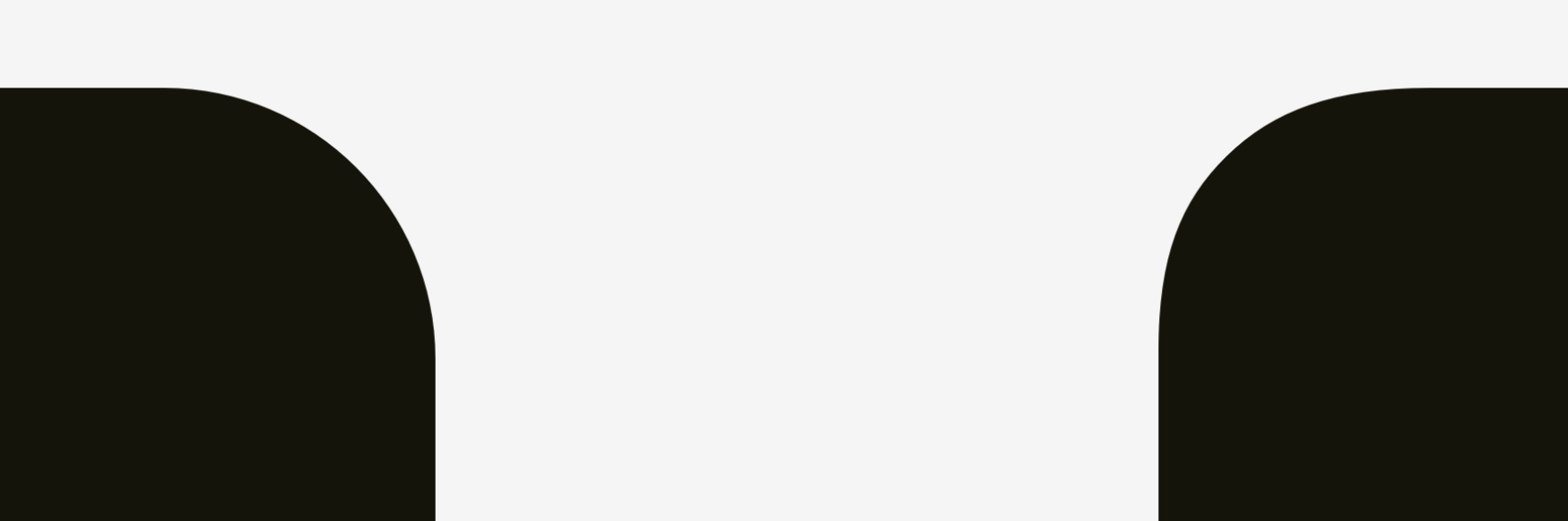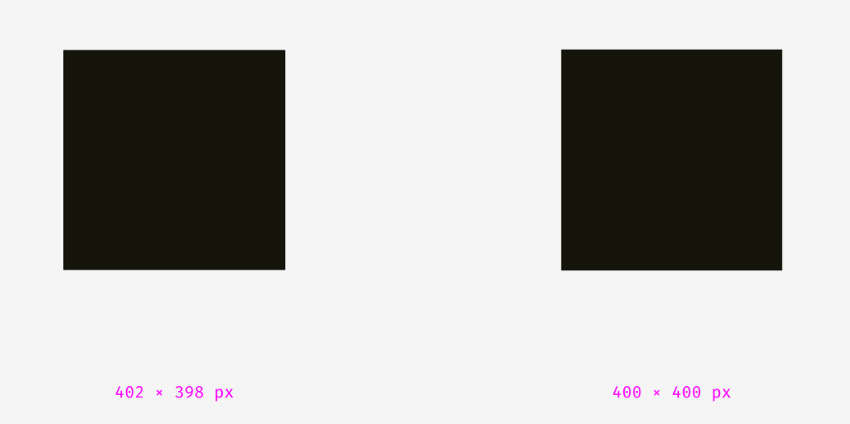# H1
## H2
### H3
**bold text**
*italicized text*
> blockquote
1. First item
2. Second item
3. Third item
- First item
- Second item
- Third item
`code`
---
[title](https://www.example.com)

Table
| Syntax | Description |
| ----------- | ----------- |
| Header | Title |
| Paragraph | Text |
Fenced Code Block
```
{
"firstName": "John",
"lastName": "Smith",
"age": 25
}
```
Footnote
Here's a sentence with a footnote. [^1]
[^1]: This is the footnote.
Heading ID
### My Great Heading {#custom-id}
Definition List
term
: definition
Strikethrough
~~The world is flat.~~
Task List
- [x] Write the press release
- [ ] Update the website
- [ ] Contact the media
Emoji (see also Copying and Pasting Emoji)
That is so funny! :joy:
Highlight
I need to highlight these ==very important words==.
Subscript
H~2~O
Superscript
X^2^
H1
H2
H3
bold text
italicized text
blockquote
- First item
- Second item
- Third item
- First item
- Second item
- Third item
code
title

Table
| Syntax |
Description |
| Header |
Title |
| Paragraph |
Text |
Fenced Code Block
{
"firstName": "John",
"lastName": "Smith",
"age": 25
}
Footnote
Here's a sentence with a footnote. [^1]
[^1]: This is the footnote.
Heading ID
My Great Heading {#custom-id}
Definition List
term
: definition
Strikethrough
The world is flat.
Task List
Emoji (see also Copying and Pasting Emoji)
That is so funny! :joy:
Highlight
I need to highlight these ==very important words==.
Subscript
H2O
Superscript
X^2^